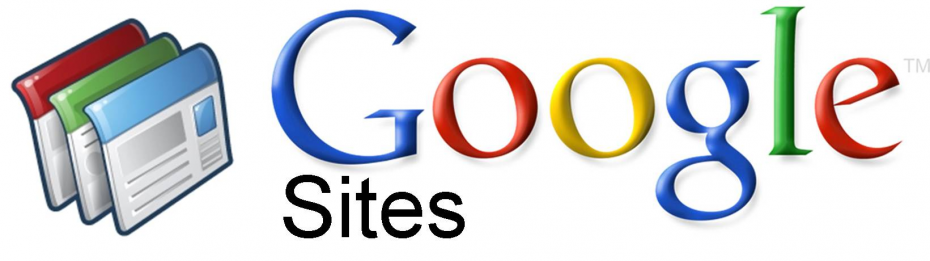If you have ever wanted to create a website (or get your students to) Google sites is a great free option.
There are great templates to choose from and the site can be shared with specific people, everyone in a class, a year group, a house group, or the whole world!
To create a website:
There are great templates to choose from and the site can be shared with specific people, everyone in a class, a year group, a house group, or the whole world!
To create a website:
- Go to sites.google.com
- Select "Create"
- Choose a name for the site
- If you want to use a pre-made template, select templates and look for one to use (recommended!)
- Choose "Create"
- The sharing settings default to everyone at school. To change this select
 . You can then select who you want to share the site with or make it possible for people to view it if they have the link.
. You can then select who you want to share the site with or make it possible for people to view it if they have the link.
Creating content is easy also (more details in another blog post in the future!) but check out this guide from Google to get started. The video below also gives a good overview to get started:
One of the possible uses of sites is as a digital portfolio. Students can use their site to curate their work and then share with others. Check out this post for more information on that.