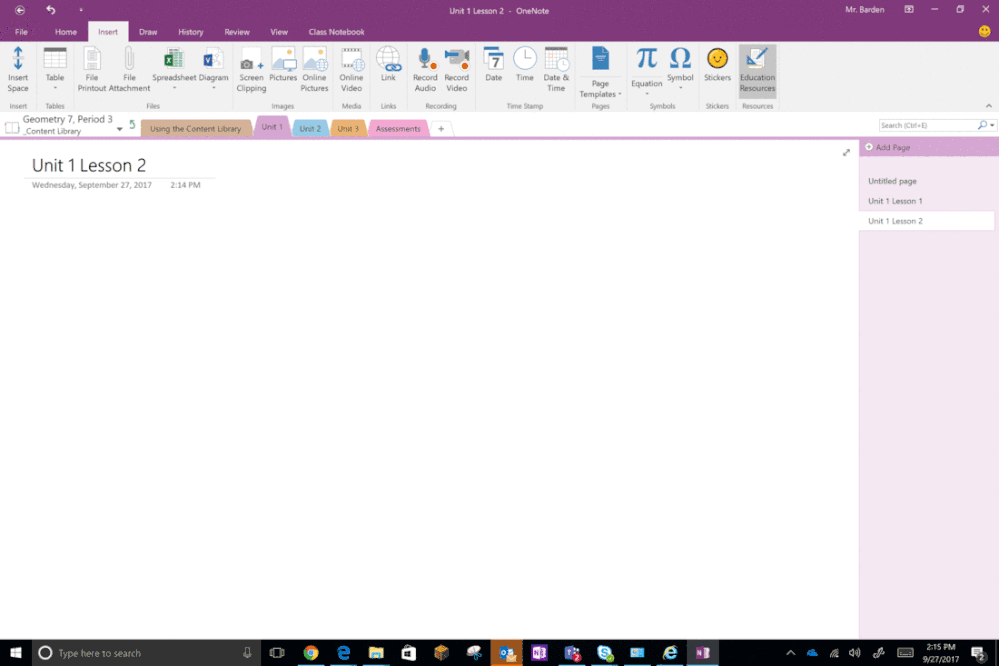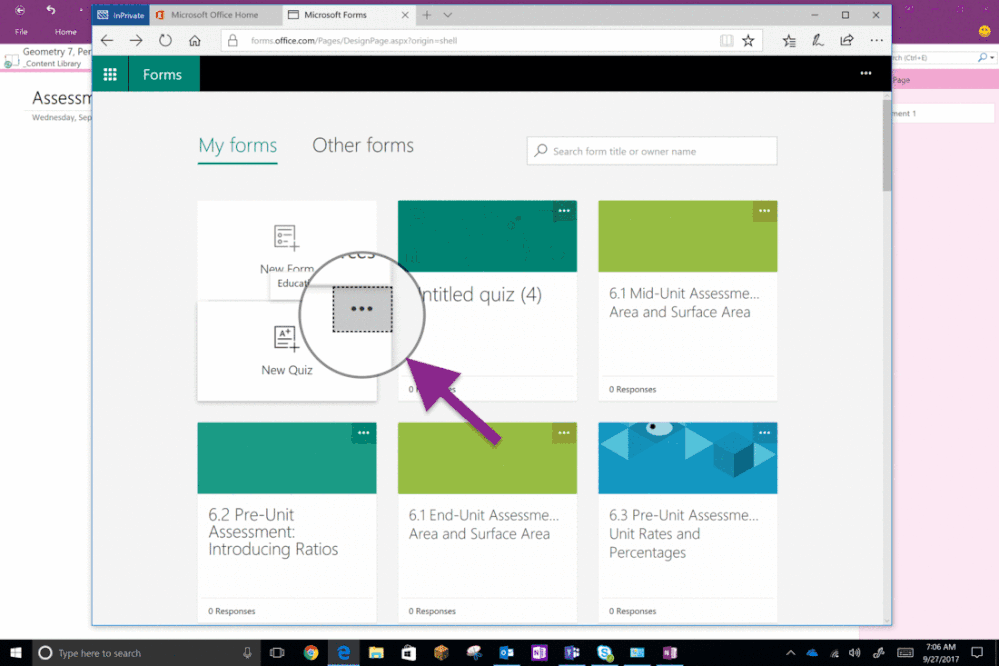Now from within OneNote Class Notebooks, Education Resources gives teachers access to approximately 300,000 standards-aligned open educational resources (OER).
To try this out, get latest version (1.8.4) of the Class Notebook addin and go to the Insert menu and choose Education Resources.
Education Resources integrated in the Class Notebook Addin
You can search for resources by title, year-level, subject, curriculum outcome and resource type.
Once you find a resource you can preview it or select "Get" which places a link to the resource directly into OneNote so students can get to it easily.
Here are the details (at 6:20):
To try this out, get latest version (1.8.4) of the Class Notebook addin and go to the Insert menu and choose Education Resources.
Education Resources integrated in the Class Notebook Addin
You can search for resources by title, year-level, subject, curriculum outcome and resource type.
Once you find a resource you can preview it or select "Get" which places a link to the resource directly into OneNote so students can get to it easily.
Standards-Aligned Assessment Solution
In addition to the curricular solutions, Education Resources also presents integrated assessments via Microsoft Forms. From Forms, teachers can access approximately 1,000 free formative assessments written by professional item writers. These assessments are aligned to the same set of standards listed above.Here are the details (at 6:20):