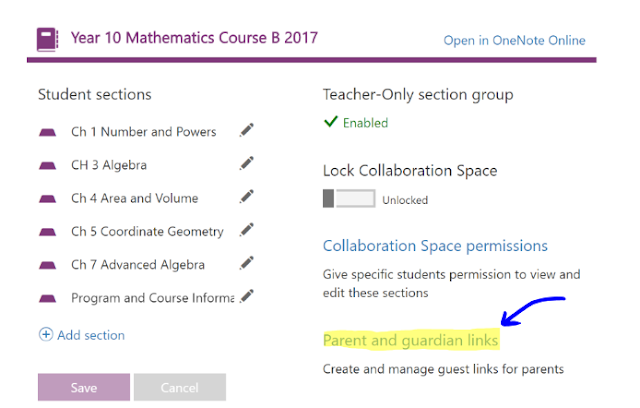If you are a OneNote user, Microsoft has released some new features (May 2017) that you should definitely check out.
1. Go to the Office365 start page (links in Seqta or the Portal)
2. Select "Manage notebooks"
3. Make sure the collaboration space is unlocked, then select "Collaboration Space permissions"
This opens up some great options for collaboration in groups that can happen right in OneNote. Group students according to a topic they are investigating, they can use the collaboration space to share their research and add text, images, video and links they have found. They could plan a presentation and present ideas to the class
Collaboration space
We can now group students and give them access to different sections in the collaboration space. In the past, if the collaboration space was enabled, all students who are members of a notebook could read and edit a page. Now, we can give a group of students access to a section and also have the option of giving other students read-only access.1. Go to the Office365 start page (links in Seqta or the Portal)
2. Select "Manage notebooks"
3. Make sure the collaboration space is unlocked, then select "Collaboration Space permissions"
4. You can add a new section here, then select the pencil icon on the right
5. Uncheck all of the students not sharing this section. Tick the box at the bottom if you want other students to be able to see that section only. Then select "Save"
Parent links
In the past student notebooks could only be seen by the teacher and student. Now, we can generate read-only links that can be shared with parents or guardians. This is a potentially empowering tool to help parents see and understand what work their student is doing.
1. From the same place, select "Parent and guardian links"
2. There are two options in the "Student Notebooks" section - choose an individual student, or generate links for the whole class. The later gives you the option of downloading a spreadsheet with all of the links to share. You can come back anytime and revoke access to these links.
3. Selecting the "Content Library" tab gives you one link to share for read-only access to the Content Library for the Notebook.
For some teachers, I imagine they would see huge benefit from getting parents access to students work. Imagine speaking to or emailing a parent and directing them to the great work their child has done (or lack of work) as tangible evidence of what we are seeing (or not seeing) in the classroom.