Microsoft have developed a unique tool for helping people communicate and work together in teams - called (not surprisingly) Teams!
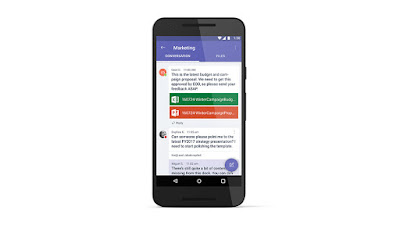 Teams is a part of Office365 and allows you to work collaboratively via chat, sharing files, voice and video calling, plus it integrates a OneNote as part of the Team which can be accessed in Teams or in the OneNote app.
Teams is a part of Office365 and allows you to work collaboratively via chat, sharing files, voice and video calling, plus it integrates a OneNote as part of the Team which can be accessed in Teams or in the OneNote app.
Teams can be accessed from https://teams.microsoft.com or by downloading the app for Windows, Mac, iPhone or iPad and Android.
Tools we are familiar with - Outlook for communication by email, Skype for calling, OneDrive for sharing files and OneNote for organising are brought together in this one tool.
Here are the details:
Here is a great interactive demo for Teams http://teamsdemo.office.com/

When you create a Team you get a number of options that will set the Team up for the different purposes:
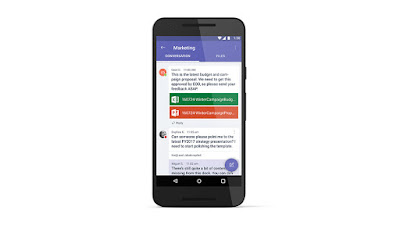 Teams is a part of Office365 and allows you to work collaboratively via chat, sharing files, voice and video calling, plus it integrates a OneNote as part of the Team which can be accessed in Teams or in the OneNote app.
Teams is a part of Office365 and allows you to work collaboratively via chat, sharing files, voice and video calling, plus it integrates a OneNote as part of the Team which can be accessed in Teams or in the OneNote app.Teams can be accessed from https://teams.microsoft.com or by downloading the app for Windows, Mac, iPhone or iPad and Android.
Tools we are familiar with - Outlook for communication by email, Skype for calling, OneDrive for sharing files and OneNote for organising are brought together in this one tool.
Here are the details:
Here is a great interactive demo for Teams http://teamsdemo.office.com/

When you create a Team you get a number of options that will set the Team up for the different purposes:
Chat for today’s teams
First and foremost, Microsoft Teams provides a modern conversation experience for today’s teams. Microsoft Teams supports not only persistent but also threaded chats to keep everyone engaged. Team conversations are, by default, visible to the entire team, but there is of course the ability for private discussions. Skype is deeply integrated, so teams can participate in voice and video conferences. And everyone can add personality to their digital workspace with emojis, stickers, GIFs and custom memes.A hub for teamwork
Second, Microsoft Teams brings together the full breadth and depth of Office 365 to provide a true hub for teamwork. Word, Excel, PowerPoint, SharePoint, OneNote, Planner, Power BI and Delve are all built into Microsoft Teams so people have all the information and tools they need at their fingertips. Backed by the Microsoft Graph, intelligent services are surfaced throughout the workspace to help with information relevancy, discovery and sharing.Customisable for each team
Third, since all teams are unique, you can customise your workspace. For example, Tabs provides quick access to frequently used documents and cloud services. Microsoft Teams also shares the same Connector model as Exchange, providing notifications and updates from third-party services like Twitter or GitHub.Applications
- A department collaboration space where staff can share ideas, questions, files, documents, images and can access the department OneNote
- An area for a class to work together
- A whole-staff work space with policies and documents and more
- A school club or sports team

