Recording your screen has so many uses for students and teachers. Student get to show their work and narrate what they are doing, teachers can create videos working through a problem, explaining a tricky concept or answering a question. The power of this is we have a video we can re-watch anytime!
I have previously spoken about using the screen recording features in PowerPoint which works fine.
This tip is about a great little tool that makes screen recording quick and easy - Loom.
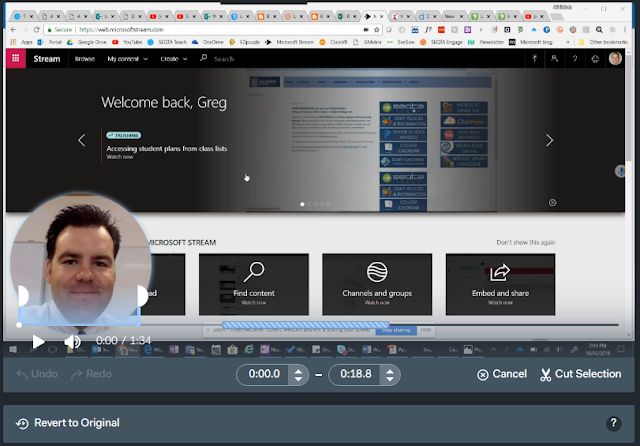
I have previously spoken about using the screen recording features in PowerPoint which works fine.
This tip is about a great little tool that makes screen recording quick and easy - Loom.
Loom is a chrome extension (coming soon as a desktop app for Mac and Windows) that allows you to capture your either your screen or webcam or both.
When you are finished recording a link to your video is automatically placed on your clipboard ready for sharing - love it! You can share your video via a link, on social media or grab and embed code.
Here are the details:
The killer feature here is the ability to easily edit your video and trim sections not just from the start and end, but anywhere in the clip. All of this happens online and requires no degree in editing!
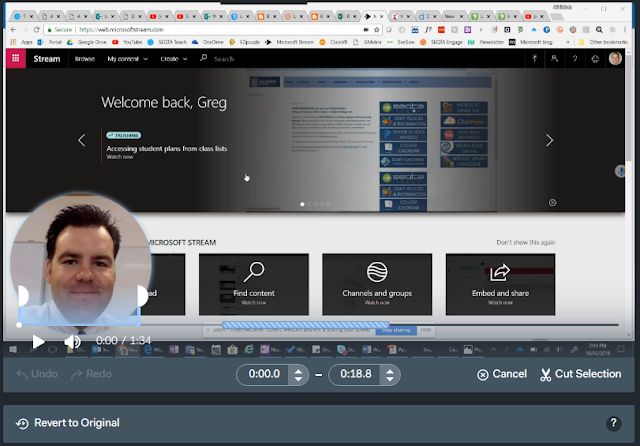
Finally, you can create folders where you can put your videos and share links to whole folders of content with anyone
There are SO many ways you can use this tool - check out some ideas here https://www.useloom.com/use-cases
Oh yes, the cost .... FREE and I can't see any limits on the number or length of videos you can create.


