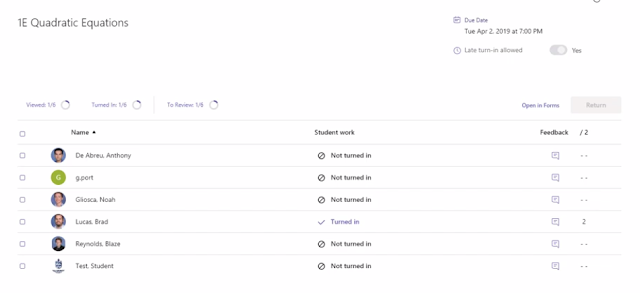Quizzes in Forms are a great way to conduct formative assessment. You can use the assignment feature in Teams to send a quiz to students easily.
1. Open the Assignment tab in Teams
2. Choose Create then "New Quiz"
3. You can choose from a list of previously created quizzes or created a new one
4. Choose the title, due dates etc and select "Assign"
Reviewing the quiz is easy and you are able to see at a glance who has done the quiz and their result.
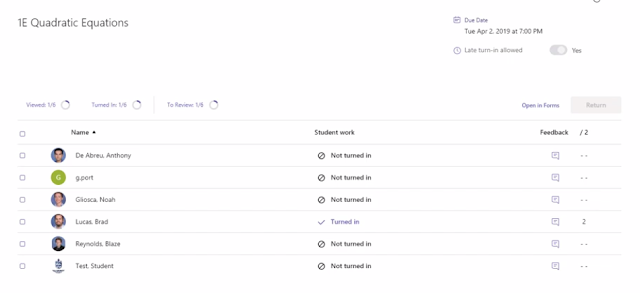
1. Open the Assignment tab in Teams
2. Choose Create then "New Quiz"
3. You can choose from a list of previously created quizzes or created a new one
4. Choose the title, due dates etc and select "Assign"
Reviewing the quiz is easy and you are able to see at a glance who has done the quiz and their result.